ActiveCampaign IntegrationIn this article, you will learn how to connect your existing ActiveCampaign account to Webismart. ActiveCampaign is a platform for small- to mid-sized businesses that offers email marketing, marketing automation, sales automation, and CRM functionality.Our native integration with this platform allows you to automatically sync your webinar participants and add tags based on their engagement.
Setting up ActiveCampaign integrationHead to Integrations and scroll to the ActiveCampaign section. Enter the API URL and API Key from your ActiveCampaign account in the corresponding fields: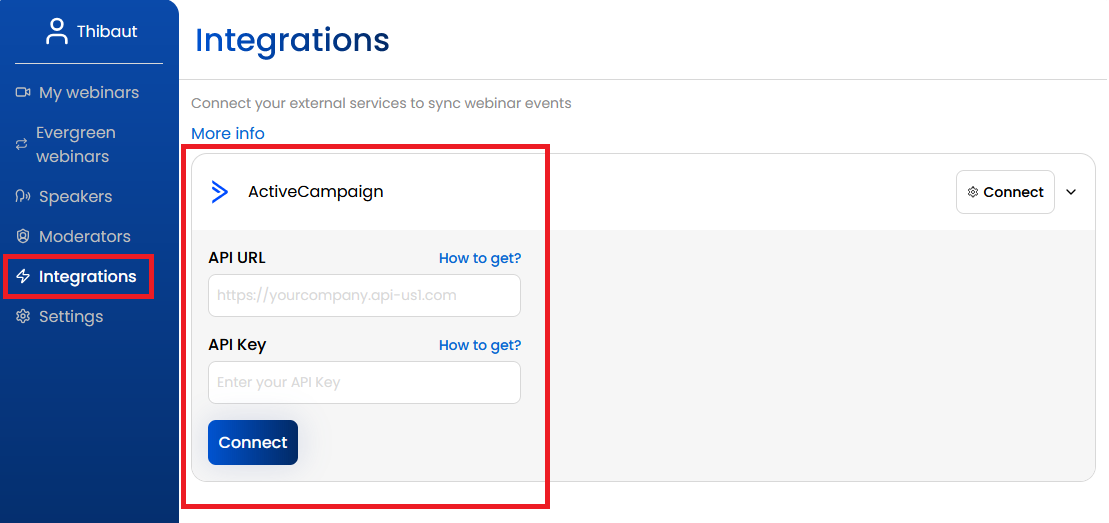 💡 You can find both the API URL and API Key in your ActiveCampaign account by heading to Settings > Developer.
💡 You can find both the API URL and API Key in your ActiveCampaign account by heading to Settings > Developer.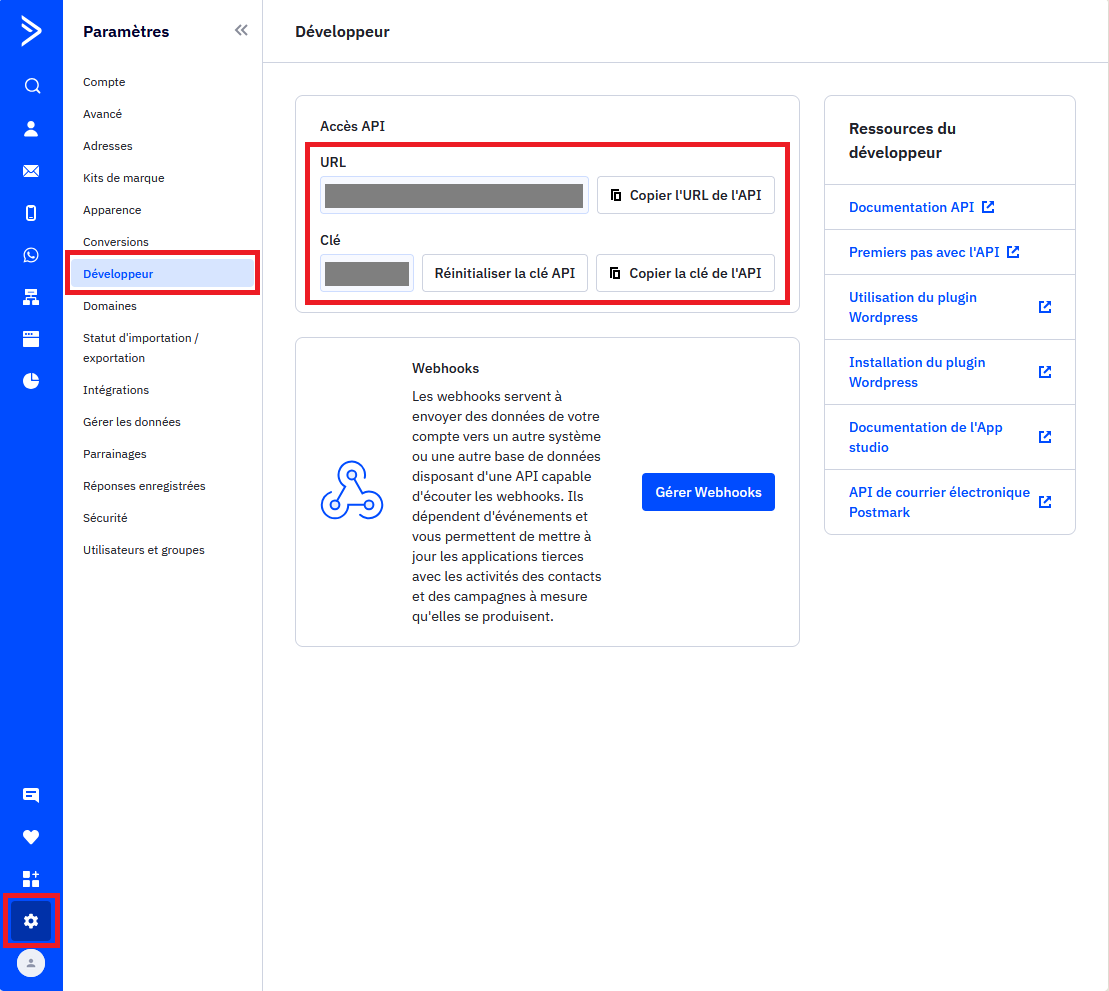 Once you've copied and pasted them, click the Connect button, and you're all set.
Once you've copied and pasted them, click the Connect button, and you're all set.
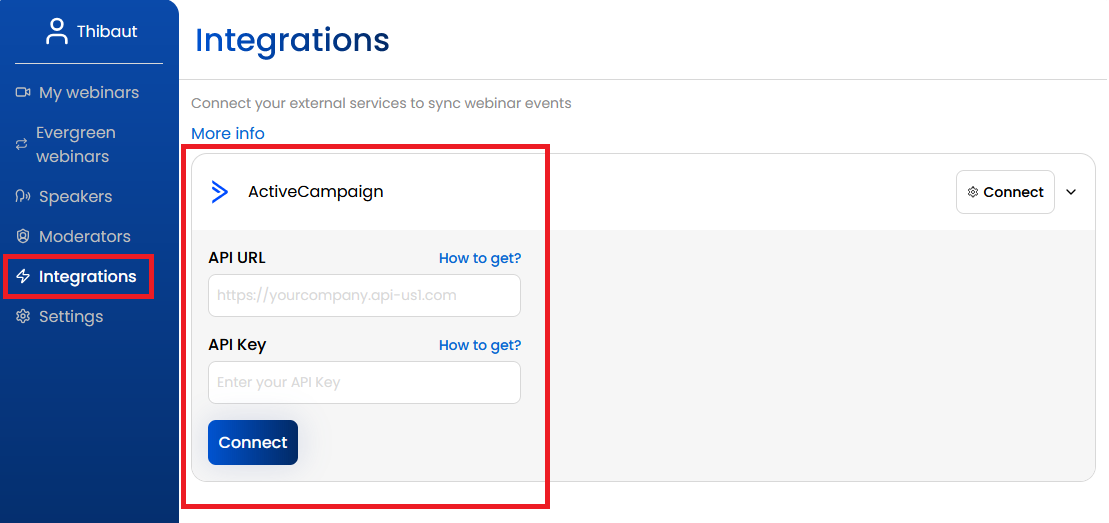
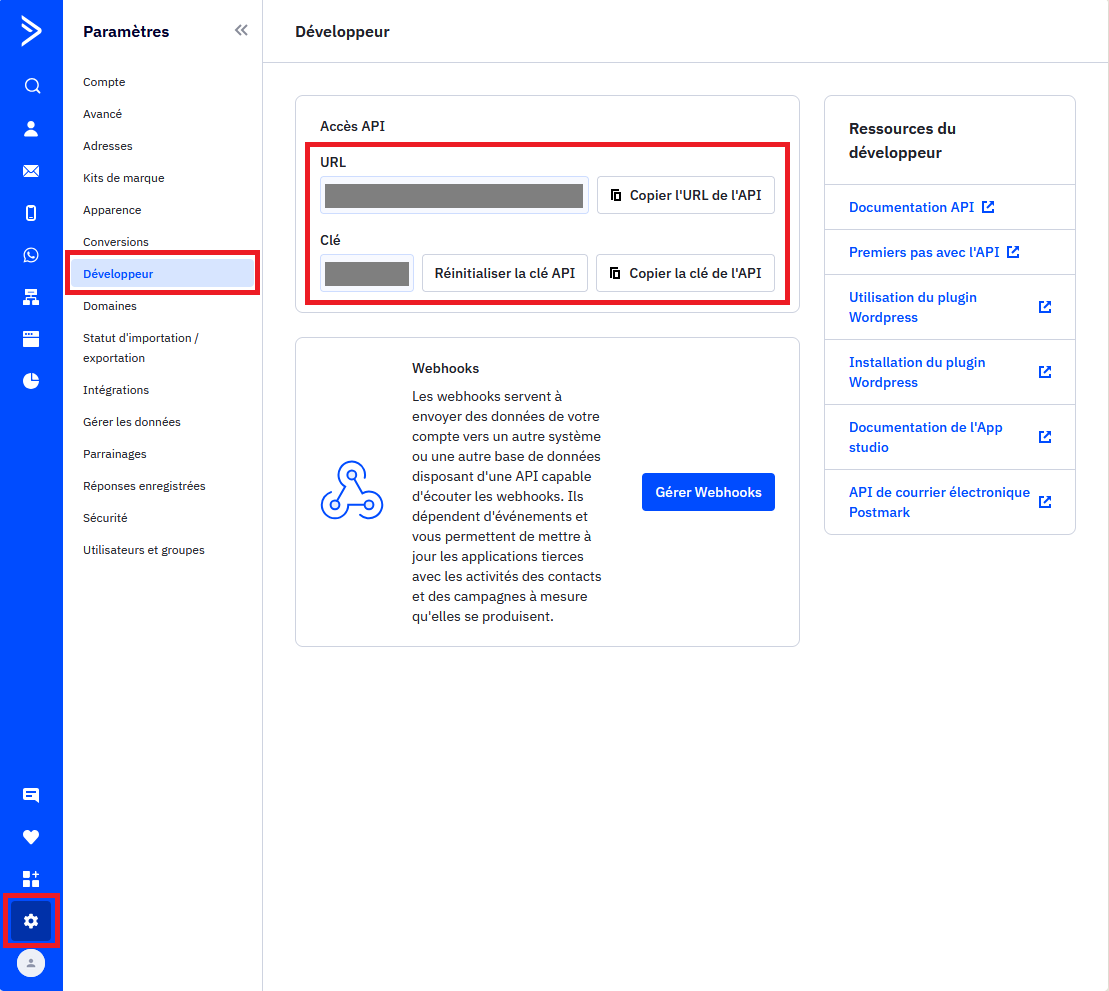
Automatic leads syncWebismart automatically creates contacts in your external integration account and adds tags based on participant engagement. This works for both live webinars and evergreen webinars. Here's what gets synchronized:
Live webinars
Webinar registration
When: A participant registers for your webinarActions in the integration:• Contact creation or update
• Tag addition
Webismart-webinar-{webinar-name}-registered
Webinar attendance
When: A participant joins your live webinarActions in the integration:• Tag addition
Webismart-webinar-{webinar-name}-attended
CTA seen
When: A participant sees your Call-to-Action during the webinarActions in the integration:• Tag addition
Webismart-webinar-{webinar-name}-seen-cta
CTA click
When: A participant clicks on your Call-to-Action during the webinarActions in the integration:• Tag addition
Webismart-webinar-{webinar-name}-clicked-cta
Evergreen webinars
Evergreen session registration
When: A participant registers for an evergreen sessionActions in the integration:• Contact creation or update
• Tag addition
Webismart-evergreen-{evergreen-name}-registered
Evergreen session attendance
When: A participant joins an evergreen sessionActions in the integration:• Tag addition
Webismart-evergreen-{evergreen-name}-attended
CTA seen in evergreen session
When: A participant sees your Call-to-Action during an evergreen sessionActions in the integration:• Tag addition
Webismart-evergreen-{evergreen-name}-seen-cta
CTA click in evergreen session
When: A participant clicks on your Call-to-Action during an evergreen sessionActions in the integration:• Tag addition
Webismart-evergreen-{evergreen-name}-clicked-cta
About slugificationYour webinar or evergreen webinar name is automatically slugified in tags. Slugification transforms your title into a system-compatible version:
• Convert to lowercase• Remove accents (é → e, à → a, etc.)• Replace spaces and special characters with dashes• Remove non-alphanumeric characters
Example:
Original title: "My Amazing Webinar 2024!"Slugified version: "my-amazing-webinar-2024"Final tag: "Webismart-webinar-my-amazing-webinar-2024-registered"