Make IntegrationIn this article, you will learn how to connect your existing Make account to Webismart. Make is a visual platform for creating, building and automating anything - from simple tasks to complex workflows.Our webhook integration with this platform allows you to automatically sync your webinar participants and trigger custom workflows based on their engagement.
Setting up Make integrationStep 1: Create your Make scenario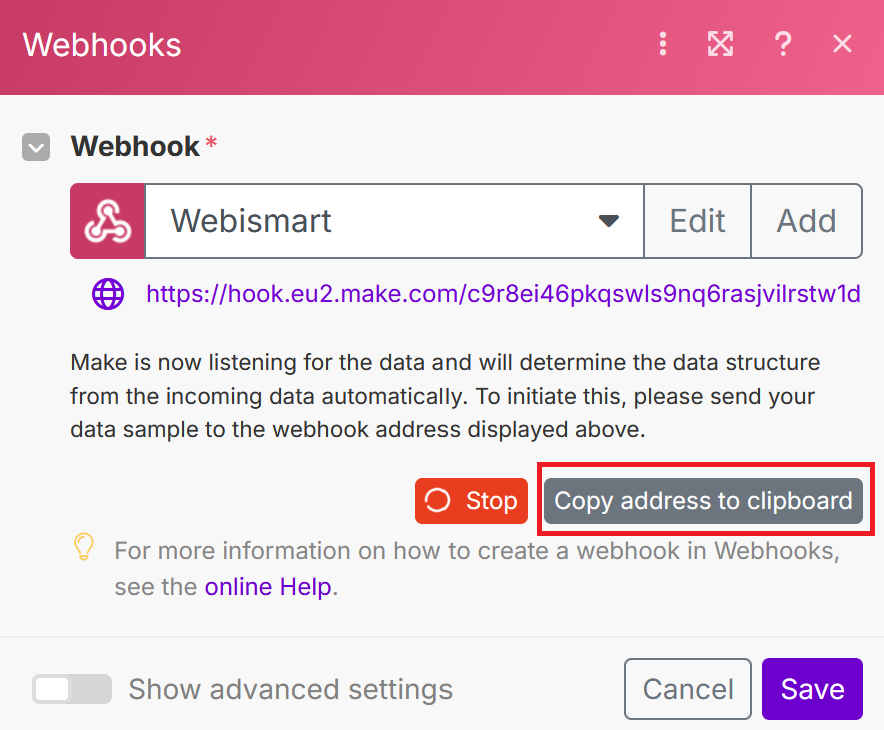 Step 2: Connect to Webismart
Step 2: Connect to Webismart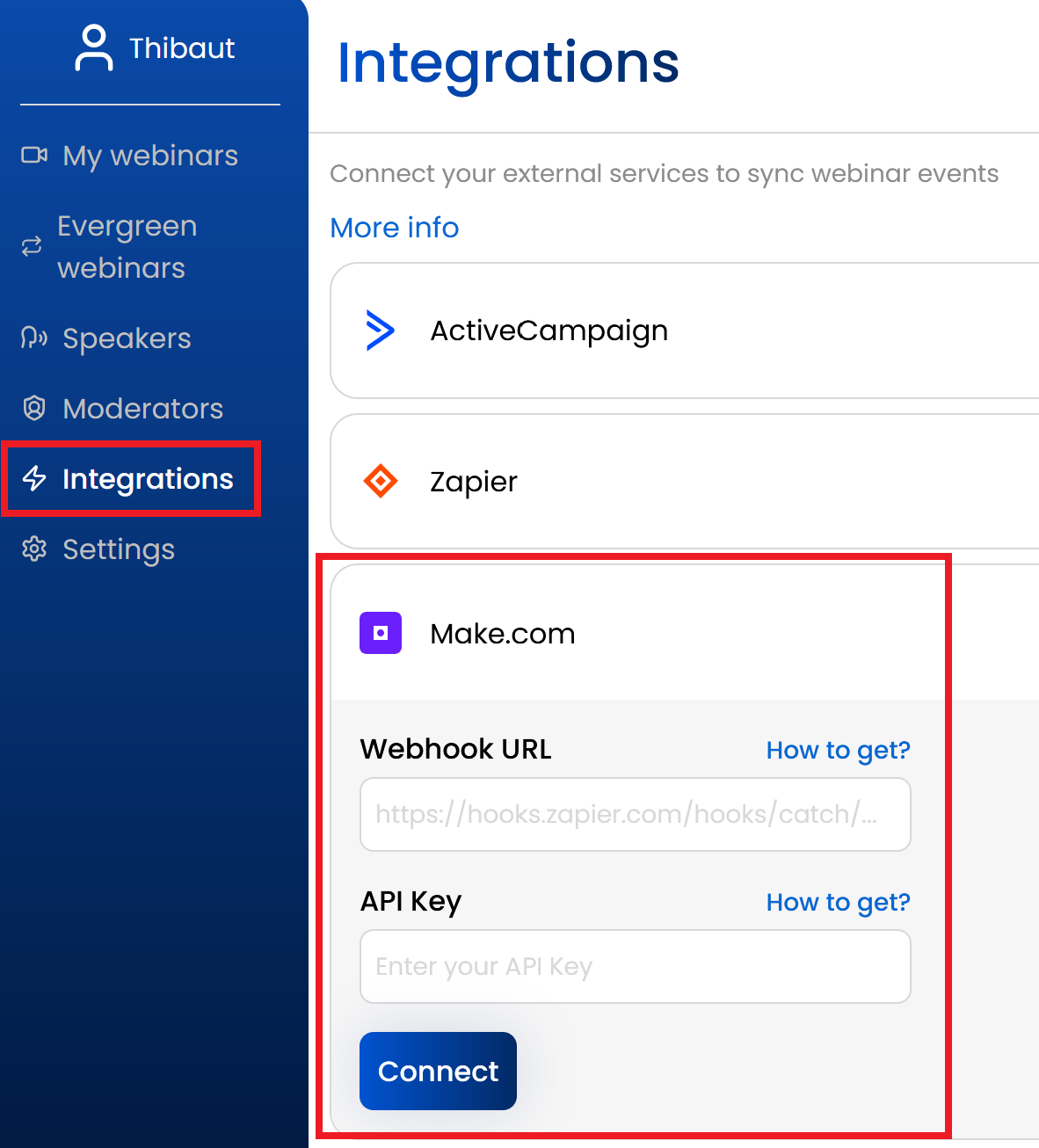 Once connected, your Make scenario will automatically receive webhook data from Webismart when webinar events occur.
Once connected, your Make scenario will automatically receive webhook data from Webismart when webinar events occur.
• Create a new scenario in your Make account• Choose "Webhooks" then "Custom Webhook"• Add a hook to your scenario• We suggest you add an API key, but it is optional• Click "Copy address to clipboard"
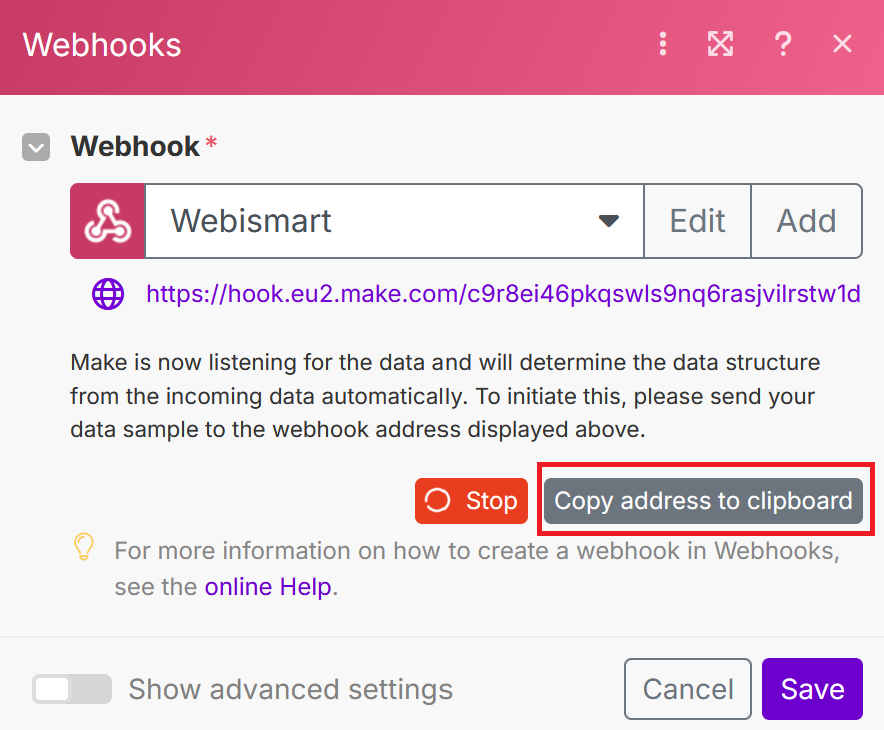
• Head to Integrations and scroll to the Make section• Paste the webhook URL from Make in the corresponding field• If you added an API key, enter it in the API key field• Click "Connect" to establish the connection
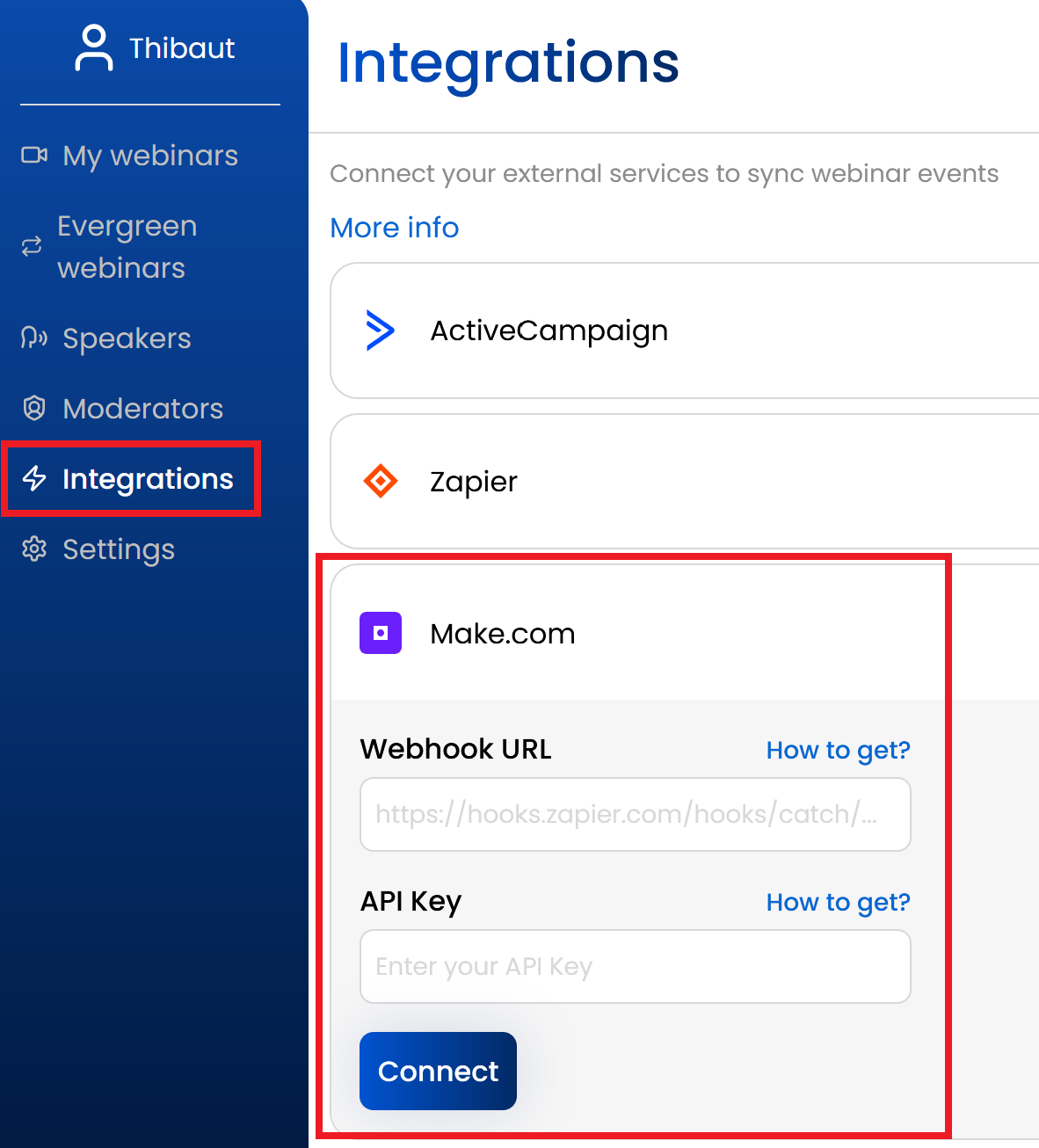
Webhook payload formatWhen an event occurs in your webinar, Webismart will send a POST request to your webhook URL with the following JSON payload structure:💡 Note: The "participant" field will be null for session events (webinar.started, webinar.ended, evergreen_session.started, evergreen_session.ended). For evergreen events, use "evergreenSession" instead of "webinar".
{
"eventType": "participant.registered",
"timestamp": "2024-01-15T10:30:00Z",
"source": "webismart",
"version": "1.0",
"webinar": {
"name": "My Amazing Webinar",
"slug": "my-amazing-webinar"
},
"participant": {
"email": "john@example.com",
"firstName": "John",
"lastName": "Doe",
"phone": "+1234567890"
}
}
// For evergreen webinar events
{
"eventType": "participant.registered_evergreen_session",
"timestamp": "2024-01-15T10:30:00Z",
"source": "webismart",
"version": "1.0",
"evergreenSession": {
"evergreenWebinarName": "My Evergreen Webinar",
"evergreenWebinarSlug": "my-evergreen-webinar",
"sessionStartsAt": "2024-01-15T14:00:00Z",
"sessionId": "abc123"
},
"participant": {
"email": "john@example.com",
"firstName": "John",
"lastName": "Doe",
"phone": "+1234567890"
}
}Live webinar event types
• participant.registered - Triggered when a participant registers for a webinar• participant.joined - Triggered when a participant joins the live webinar• participant.seen_cta - Triggered when a participant sees a Call-to-Action during the webinar• participant.clicked_cta - Triggered when a participant clicks on a Call-to-Action during the webinar• webinar.started - Triggered when a webinar starts• webinar.ended - Triggered when a webinar ends
Evergreen webinar event types
• participant.registered_evergreen_session - Triggered when a participant registers for an evergreen session• participant.joined_evergreen_session - Triggered when a participant joins an evergreen session• participant.seen_cta_evergreen_session - Triggered when a participant sees a Call-to-Action during an evergreen session• participant.clicked_cta_evergreen_session - Triggered when a participant clicks on a Call-to-Action during an evergreen session• evergreen_session.started - Triggered when an evergreen session starts• evergreen_session.ended - Triggered when an evergreen session ends